PC Players, you are just days away from getting your hands on what PCWorld says is "One of the best-looking shooters I've seen on PC - ever!" Destiny 2 Beta for PC is set to open for pre-order early access on August 28th and the open beta just one day later on August 29th. The beta ends on August 31st for all. You'll be playing the opening mission, a cooperative strike, and competitive multiplayer crucible all in tasty 4K with uncapped frame rate.
To prepare for your next adventure, we've posted the following instructions straight from Bungie's website.
Step 1: Create a Blizzard Account
In preparation for Destiny 2, it is encouraged that all players who wish to play on PC start by creating their Blizzard account. Once a Blizzard account has been created, players may link it to their Bungie.net profile to gain access to the forums, special offers, and Companion features when they are available.
- Players new to the Blizzard platform can create a Blizzard account by clicking this link.
- Returning Blizzard players can log in to their existing Blizzard account by clicking this link.
- Players who encounter an issue with their Blizzard account can find support by clicking this link.
- Once players have access to their Blizzard account, they should link to an existing Bungie.net profile or create a new one.
PLEASE NOTE: Linking a Blizzard account authentication method on Bungie.net allows players to log in to their existing Bungie.net account with their Blizzard credentials. Players who do not yet have a Bungie.net account may choose to create one using their Blizzard account. Listed below are helpful links for players looking to link their Blizzard account to Bungie.net.
- Players with an existing Bungie.net profile may link their Blizzard account by following the instructions outlined here.
- Players who do not have a Bungie.net profile may create one here.
For more information on Bungie.net accounts, players should see the following articles:
- LINKING AND UNLINKING DESTINY ACCOUNTS TO A BUNGIE.NET PROFILE
- I CANNOT POST IN THE #DESTINY AND #FEEDBACK FORUMS.
Step 2: Download and Install the Blizzard app
Once players have created their Blizzard account and logged in, they must next download and install the Blizzard app. The Blizzard app is required to play Destiny 2 on PC.
- Players can download the Blizzard app by following this link.
- Scroll down to the Blizzard app client download.
- Verify that region is correct.
- Click the Windows icon on the right side of the page.
- Locate and run the downloaded executable file.
- Follow on-screen prompts to finish installation.
- Log in on the Blizzard app.
Step 3: Purchase Destiny 2 for PC
Purchase is required for early access to the Destiny 2 PC Beta and Destiny 2 full retail product, when they are available. The following options are available to players who wish to purchase Destiny 2 for PC.
- Visit the Destiny 2 product page in the Blizzard shop by following this link.
- See the official Destiny The Game website for additional purchasing options by following this link.
Step 4: Stay tuned to Bungie.net
Once players have followed the above instructions, they should stay tuned to Bungie.net for new information as it becomes available.
- Players who have questions on the steps outlined on this page are encouraged to discuss them in our pinned #Help thread, which can be found here.
- Players who follow us on Twitter at @BungieHelp can opt in to be notified of emerging issues as they are announced.
Have fun and let us know what you think of the Destiny 2 PC Beta!
Comments